1. TranslucentTB (권장)
1) 아래 앱을 떠블 클릭하여 설치하면 됩니다. (스토어에서 다운로드해야하기 때문에 자동업데이트는 켜져 있어야 설치됩니다)
https://github.com/TranslucentTB/TranslucentTB/releases/tag/2023.2
또는

2) 트레이 아이콘 숨기기
- 트레이에 있는 TranslucentTB 아이콘을 마우스 우클릭해서 아래 처럼 설정하면 됩니다.

3) 제거는 설정 - 앱 - 앱 및 기능에서 제거해주면 됩니다.
위 설정은 재부팅하면 풀리는 경향이 있습니다.
영구적으로 안보이게 할 경우는 아래 파일을 사용하세요.ㅎ
[스크린 샷]
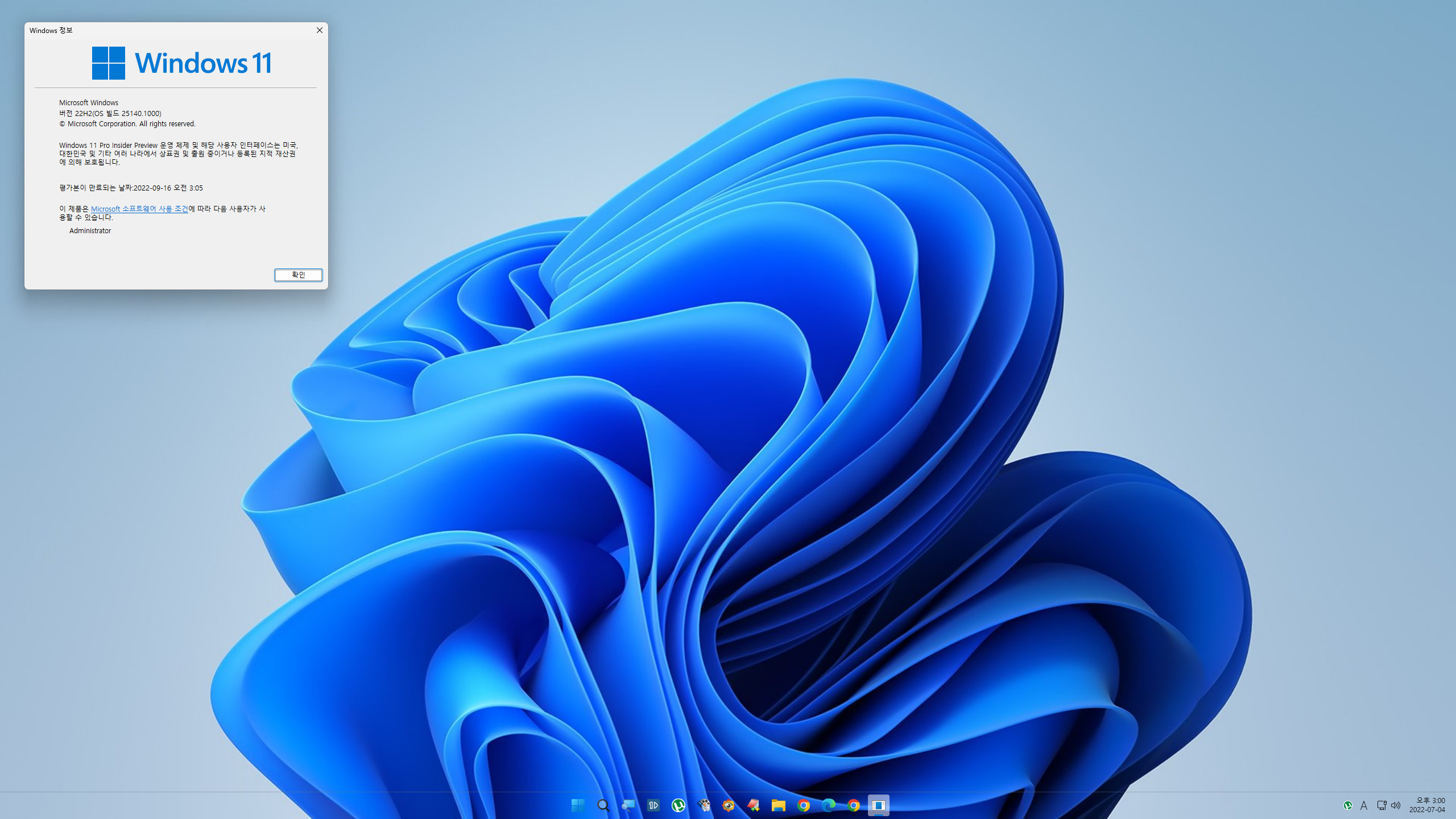
========================================================================
4) 기타 참조
https://github.com/torchgm/RoundedTB
https://github.com/torchgm/RoundedTB/releases
GitHub - torchgm/RoundedTB: Add margins, rounded corners and segments to your taskbars!
Add margins, rounded corners and segments to your taskbars! - GitHub - torchgm/RoundedTB: Add margins, rounded corners and segments to your taskbars!
github.com
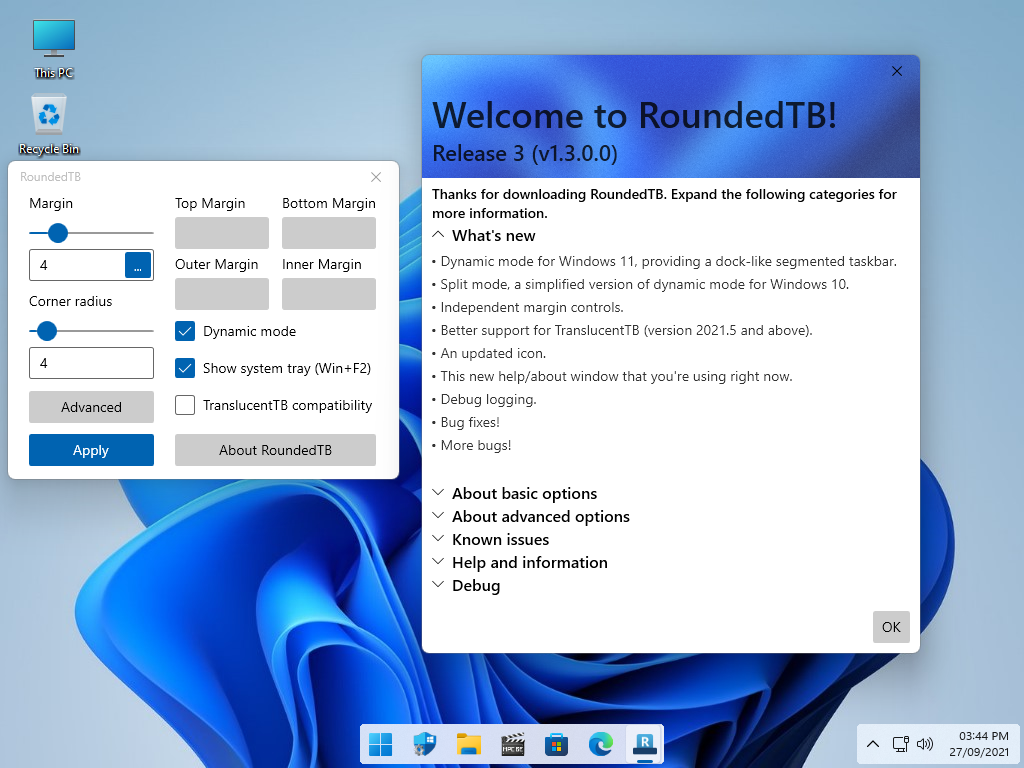
2. TaskbarX
1. TaskbarX.zip 파일의 압축을 풀어서 TaskbarX 폴더를 C:\Program Fiels로 복사합니다.
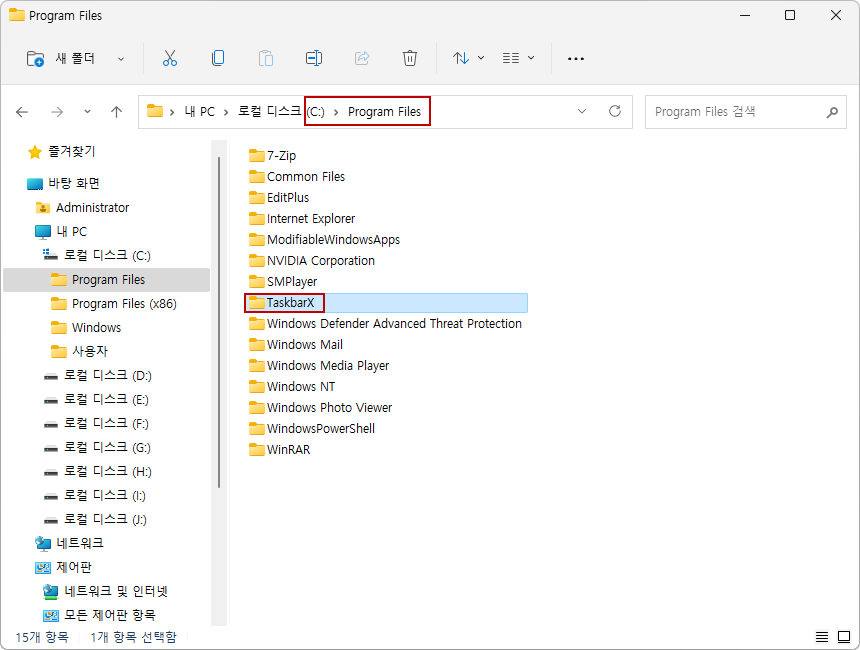
2. TaskbarX Configurator.exe 파일을 실행
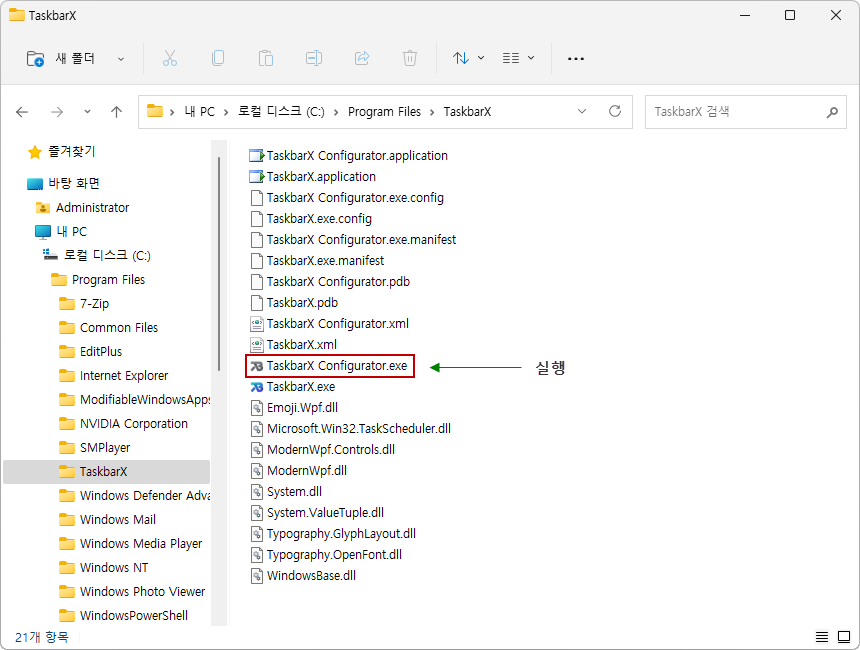
3. 아래처럼 [Transparent] 옵션을 선택하고 [적용]을 눌러주면 됩니다...
다른 옵션은 손되지 않습니다.
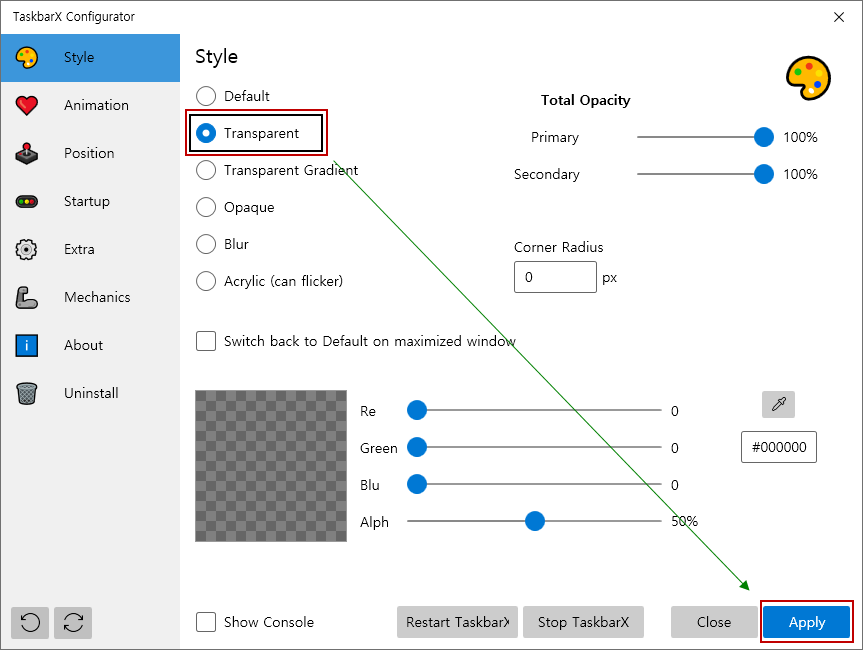
4. TaskbarX 제거
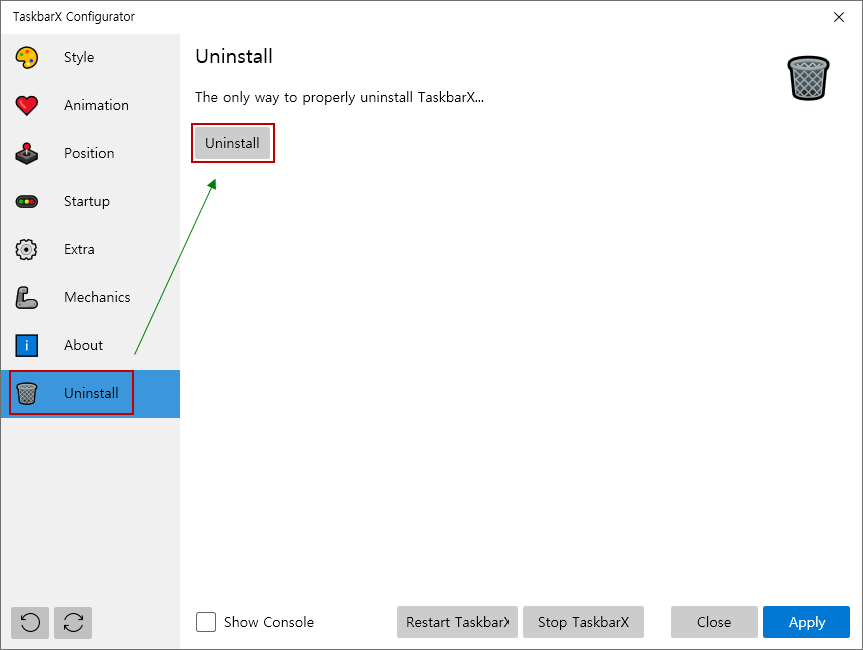
5. 작업표시줄이 투명하게 된 모습..ㅎㅎㅎ
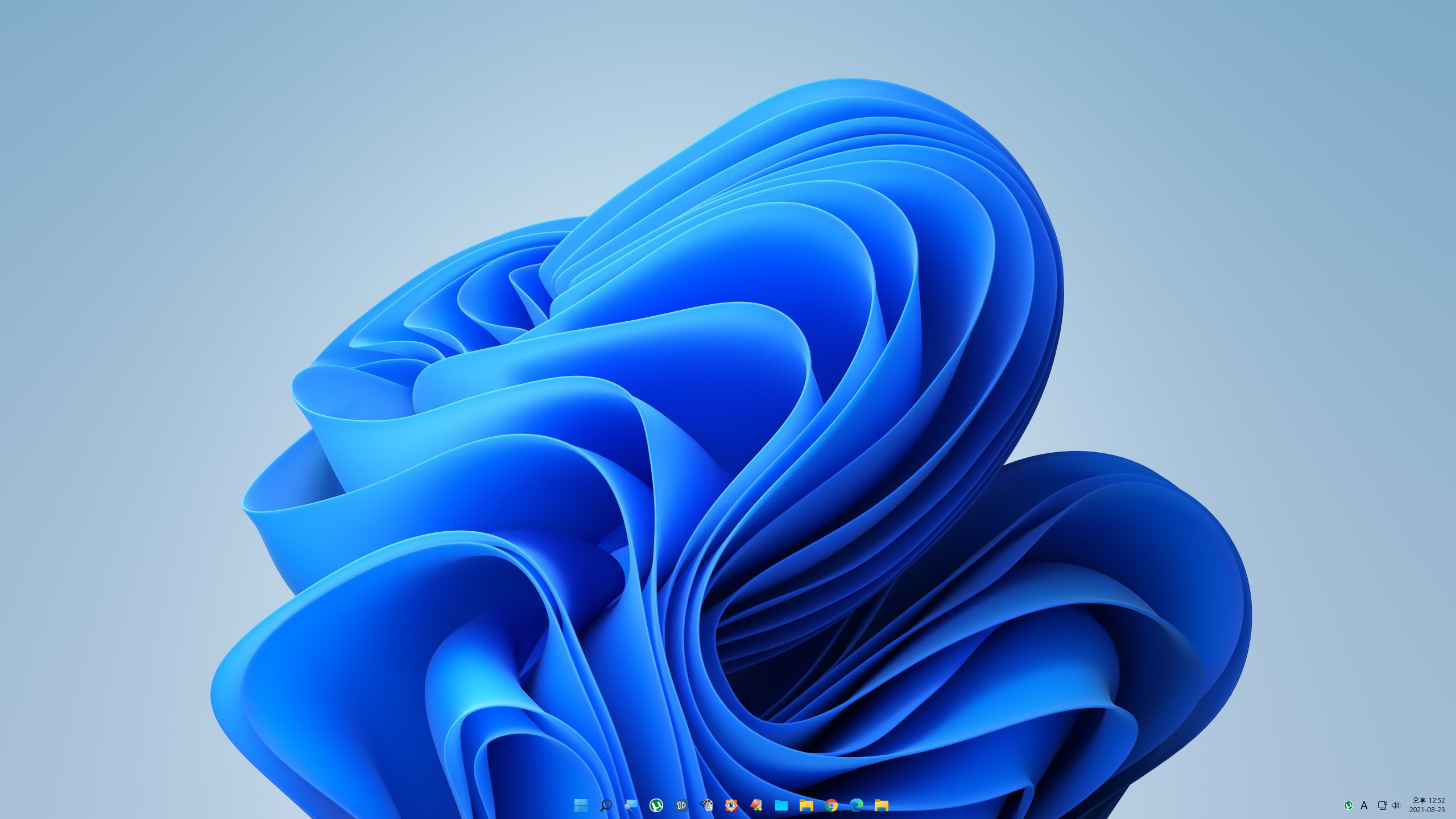
'Win 11 팁' 카테고리의 다른 글
| Windows 10 & 11 에디션 변경 스크립트 (4) | 2021.08.13 |
|---|---|
| Windows 11, 시작 메뉴에서 최근 항목을 제거하는 방법 (3) | 2021.08.09 |
| 위젯 투명으로 나오는 문제 해결 방법 (0) | 2021.07.16 |
| Windows 11, Chromium Edge를 최신으로 업데이트하는 방법 (0) | 2021.07.16 |
| Windows 11에서 새로 추가된 4개의 단축키 (9) | 2021.07.15 |
 전체 글 보기 ↗
전체 글 보기 ↗



