Canary Edge(Download Microsoft Edge Insider Channels) 버전에서 어느 순간....
아래 처럼 탭과 모서리가 라운드로 변경되었네요..ㅎ
새탭은 얼마전에 변경되었었구요...
이번에는 프로필 아이콘도 오른쪽에서 왼쪽 끝으로 이동되었습니다...
페이지뷰의 모서리도 라운드 처리되었습니다..
- 라운드 탭
- 라운드 프레임 / 즐겨찾기
- 사용자 아이콘 왼쪽 끝으로 이동.
- 즐겨찾기 바가 슬라이드로 열림
무튼...
디자인이 이쁘게 변했네요....
이 옵션은 현재 Microsoft Edge Canary 빌드 113.0.1743.0 이상에서만 사용할 수 있습니다.


PS) 4월 5일 아침 현재....
엣지가 원래대로 돌아갔네요...ㅠ
이게 뭔 조화인지? ㅋㅋㅋㅋ

1) 라운드 탭으로 설정하는 방법
엣지 주소 표시줄에 아래 플래그를 입력
edge://flags
rounded 검색
Microsoft Edge rounded corners → Enabled
Make Rounded Tabs feature available → Enabled → Restart
Microsoft Edge profile icon in title bar → Enabled
-------------------------------------------------------------------------------------------
엣지 주소창에
edge://flags 입력하여 아래 굵은 글씨체를 검색하여 Enabled로 바꿔줍니다.
Microsoft Edge rounded corners
Enables rounded tabs, rounded corners around browser frames that bring visual separation – Mac, Windows, Linux
#edge-rounded-containers
Enabled
Make Rounded Tabs feature available
Enables an appearance setting to use rounded corners for browser tabs. This option can then be turned on/off at edge://settings/appearance. – Mac, Windows, Linux
#edge-visual-rejuv-rounded-tabs
Enabled
Microsoft Edge profile icon in title bar
Moves the profile icon to title bar – Mac, Windows, Linux
#edge-minimal-toolbar
Enabled
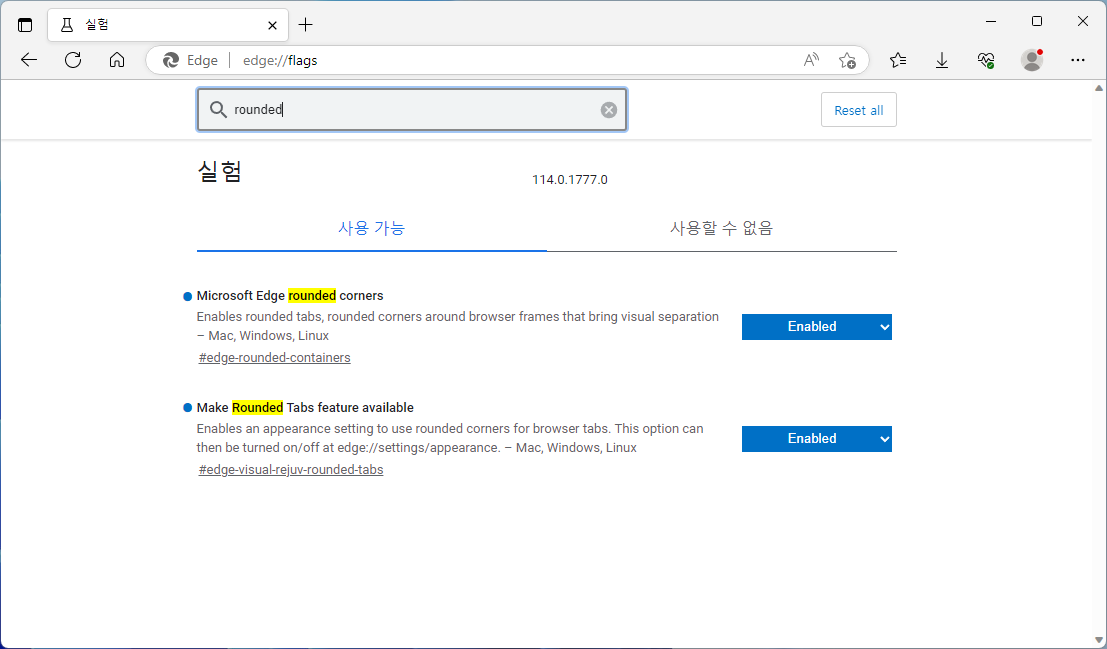
이제 설정창에 들아가보면 라운드 탭 설정 항목이 보이네요..
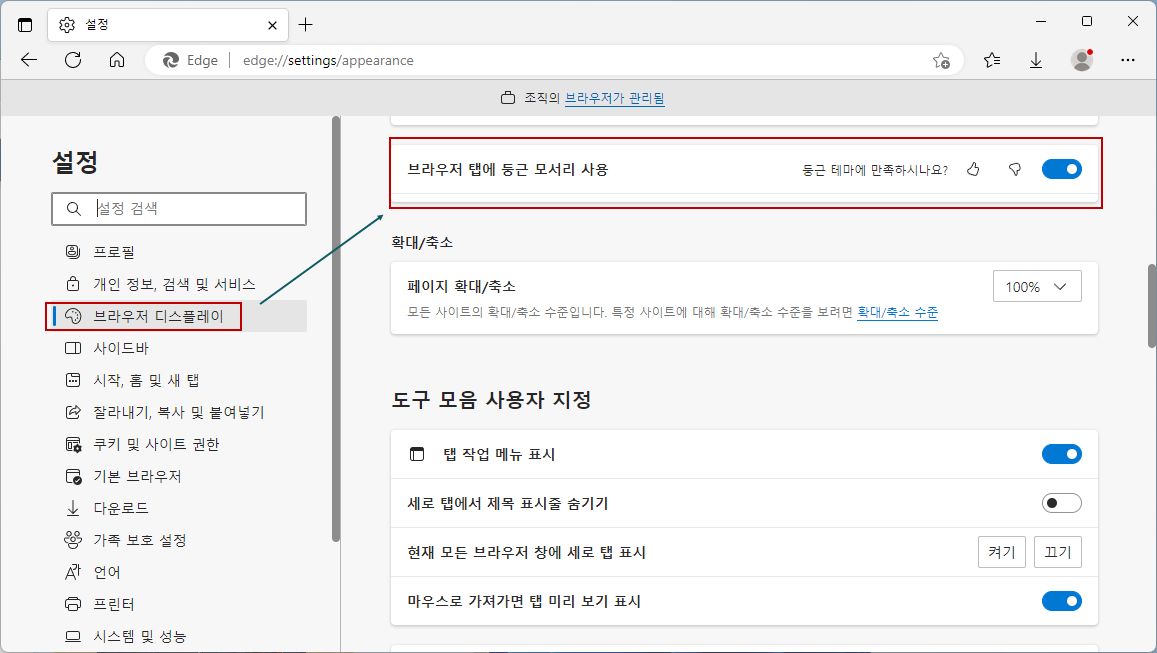
2) 라운드 페이지 뷰 설정.
아래처럼 설정 옵션 항목이 있어야하는데, 없네요...ㅠ
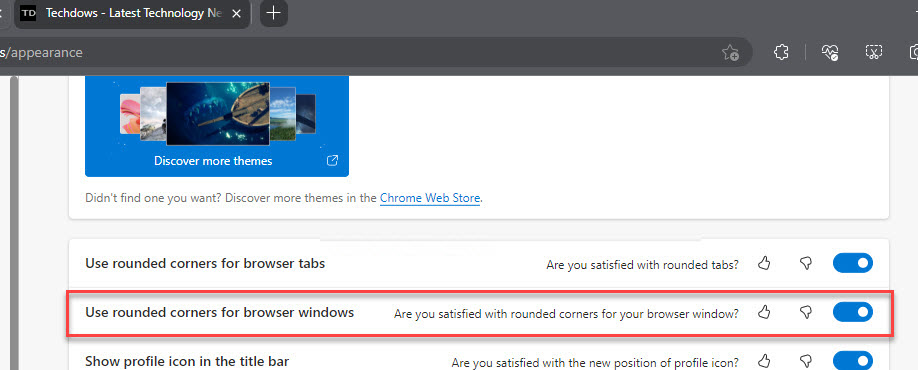
'Win 11 팁' 카테고리의 다른 글
| Windows 11, 시작 메뉴에서 "맞춤" 항목을 제거하는 방법 (0) | 2023.04.13 |
|---|---|
| Chromium Edge Dev / Canary 버전에서 둥근 모서리를 활성화하는 방법 (9) | 2023.04.05 |
| Windows 11 시작의 계정 메뉴에 뜨는 광고를 제거하는 방법 (2) | 2023.03.30 |
| Windows 11 엣지에서 [Bing] 버튼을 제거하는 방법 (14) | 2023.03.15 |
| Windows 11에서 자동 업데이트를 비활성화하는 방법 (0) | 2023.03.03 |
 전체 글 보기 ↗
전체 글 보기 ↗



