728x90
728x170
시작 메뉴에 있는 불필요한 앱을 제거하는 방법입니다.
Win11Debloat-master.zip
0.08MB
1. 압축을 풀어서 run.bat 파일을 실행해줍니다.

2. 메뉴에서 3번을 선택해줍니다.
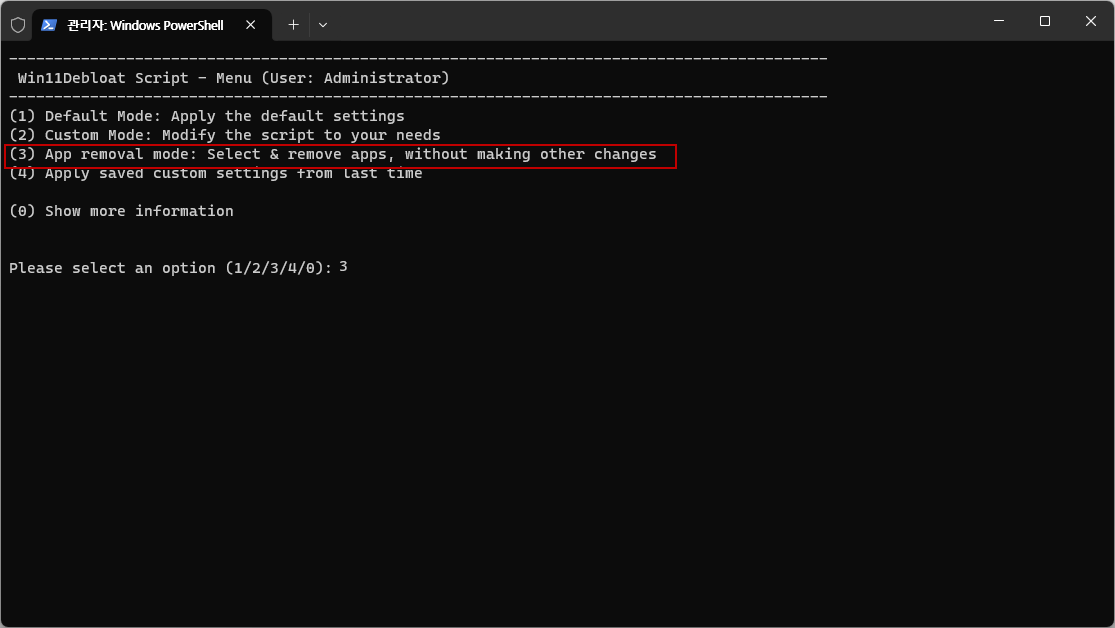
아래 창이 뜨면 제거할 앱을 체크해줍니다.
( 앱을 제거하면 설치하기가 쉽지 않기 때문에 신중하게 선택해서 삭제해줍니다.)

선택완료 후에 [confirm] 버튼을 눌러주면 앱 삭제가 시작됩니다.

앱이 삭제된 시작 메뉴의 모습입니다..ㅎㅎㅎ

반응형
그리드형(광고전용)
'Win 11 & 10 최적화 설정' 카테고리의 다른 글
| Windows 11에서 Recall AI 기능을 비활성화하는 방법 (0) | 2024.09.28 |
|---|---|
| Windows 11에서 Recall AI 기능을 제거하는 방법 (3) | 2024.09.28 |
| [1단계 선택] Windows 11 버전 24H2에서 VBScript를 제거하는 방법(그리고 제거해야 하는 이유) (4) | 2024.09.10 |
| Windows 11에서 컨텍스트 메뉴에서 [사진으로 편집]을 제거하는 방법 (0) | 2024.09.10 |
| Windows 11에서 컨텍스트 메뉴에서 [Clipchamp로 편집]을 제거하는 방법 (0) | 2024.09.10 |

 전체 글 보기 ↗
전체 글 보기 ↗